top of page
HEADSPACE
Integrating Apple Watch bio tracking features into the headspace meditation app.

OVERVIEW
Apple Watch connectivity was added to the Headspace meditation app. Pairing the Apple Watch with Headspace allows the user to keep track of biometrics during their meditation session. I also added the option for a questionnaire at the end of each meditation session as a way for users to more closely track the effects and benefits of their mindfulness practice.
PROTOTYPE LINKS
PROBLEM
-
Currently Headspace users have no way of keeping track of their progress within the app
-
Lack of feedback causes users to become discouraged and stop practicing meditation
-
It's difficult for users to know if their meditation sessions are effective
GOALS
-
Create a way for users to track their meditation practice over time
-
Improve user knowledge of how different meditations effect them
-
Retain new users and improve satisfaction of current users by offering more insight into their mindfulness practice
ROLE
Lead Product Designer
TIME FRAME
4 Weeks
INDUSTRY
Mindfulness and Meditation
RECAP & QUESTIONNAIRE

More knowledge about meditation sessions and progress increases user engagement and retention. The post session recap gives users information about their meditation session collected by the Apple Watch. This includes heart rate, breath rate, and other bio statistics that provide insight into the progress of the meditation practice. The recap also includes an insight questionnaire that prompts the user to record how they felt physically and mentally during the session.
SETTINGS

A customized experience retains users, especially with something as personal as a meditation practice. A settings page has been added to give control over what is recorded by the Apple Watch, as well as what appears at the end of the session in the session recap. The user also has the option of opting in or out of the insight questionnaire.
PROGRESS HISTORY

Seeing progress over time is another way of increasing long term user engagement. The progress history section allows users to track meditation progress and look back at sessions from the past. Progress history is split into two sections "insights" which contains the responses from the insight questionnaire at the end of each session, and "bio stats" which shows the information collected by the Apple Watch.
THE DESIGN PROCESS
01 RESEARCH
SECONDARY RESEARCH
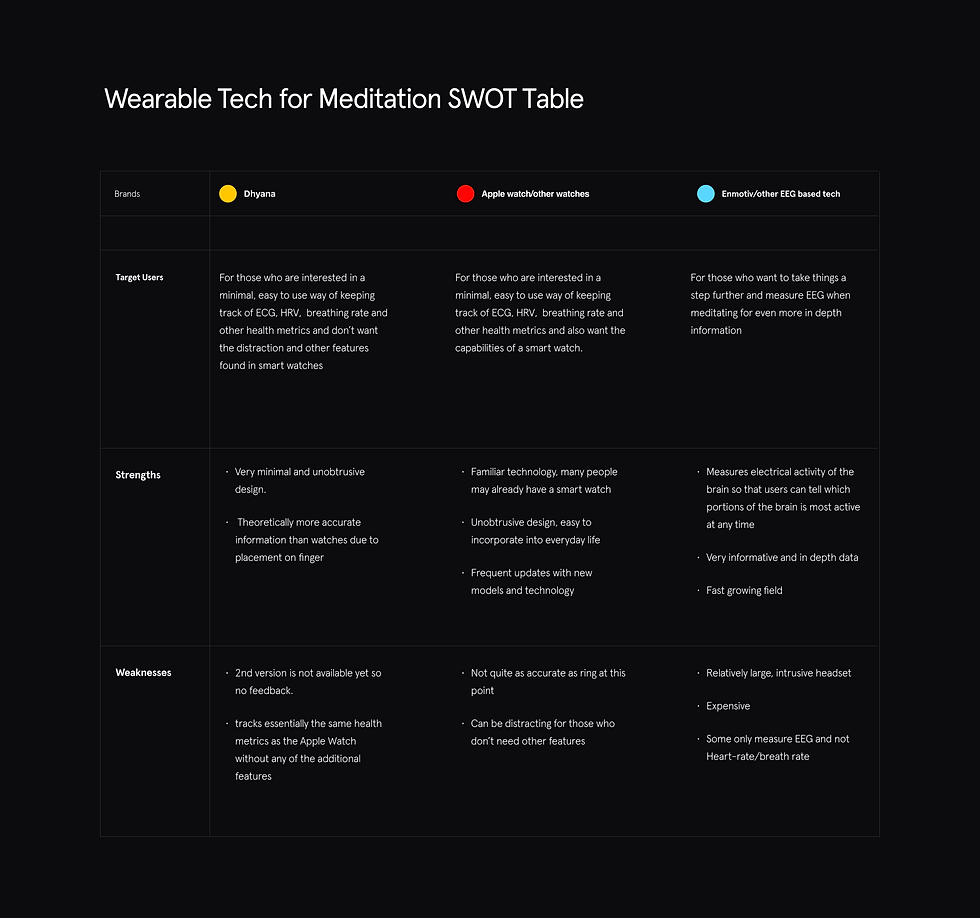
KEY TAKEAWAY FROM SECONDARY RESEARCH
WHAT WE LEARNED
Apple Watch is the most prevalent and way of tracking bio stats.
WHAT THIS MEANS FOR THE DESIGN
Focus on features that use the capabilities of the Apple Watch to reach the largest number of users.
PROVISIONAL PERSONAS
Three generalized provisional personas were created to produce a basic understanding of the three main types of Headspace user.
USER INTERVIEWS
Interviews were conducted to better understand the needs and issues for three main types of meditators.
NEW MEDITATORS
CONTINUING MEDITATORS
RETURNING MEDITATORS
SURVEY QUESTIONS
Q: Have you ever meditated or performed mindfulness exercises? If so, how did you start? If not, are you interested in trying?
Q: Are you currently meditating? If so, how long have you been meditating?
Q: If you have stopped meditating at any point, what was it that caused you to stop?
Q: What are your goals with meditation?
Q: If you are currently meditating, how often and how long do you meditate per day?
Q: Have you ever used Headspace, Calm or other meditation apps? If so, how was your experience with them?
Q: What do you find helps you in being consistent with your meditation practice?
Q: What are some problems you hope to solve with meditation?
Q: What are some of the biggest challenges for you when you are meditating?
Q: Do you think you would be interested in keeping track of your meditation and its effects more closely?
AFFINITY MAP
An affinity map was created to organize user responses according to the previously mentioned user types.



RESEARCH CHART
A research chart helped further organize data and was used to synthesize opportunities that would be addressed in the design phase.




WHY PEOPLE MEDITATE: PROBLEMS TO SOLVE/GOALS FOR MEDITATION
1. Stabilizing mood, increasing feeling of calm
2. Improving attention span/focus
3. Being more present and intentional in everyday life
CHALLENGES TO CONSISTENCY IN MEDITATION PRACTICE
1. Not having a set time/place for meditation
2. Falling asleep during the session
3. Internal/external distractions ie. racing thoughts, social media etc.
4. Lack of feedback "is it really working?"
DESIGN OPPORTUNITIES
Notification or alert when user falls asleep. Based on heart rate
Meditation session recap with section for post meditation thoughts/comments which also displays bio information
Unobtrusive signal that the proper heart rate and other bio markers has been reached during session,
Front camera used to monitor facial muscles as factor for relaxation level
General “relaxation grade” or percentage based on percentage of time during meditation session that was spent at optimal relaxation.
“Control Panel” section with toggle buttons for different features that can be used. Allows user to turn off info they may find distracting
Ambient noise level readout for choosing meditation space, and also as a metric on the post meditation report.
“Group” meditation sessions where you can meditate with others around the world and see their readouts at the end of the session.
Customizable routine checklist for grouping activities. For example, “Bedtime routine” with light change, yoga, meditation, reading
Customizable routine checklist for grouping activities. For example, “Bedtime routine” with light change, yoga, meditation, reading
App block notifications from other apps while using
02 DESIGN
FEATURE PRIORITIZATION
A prioritization grid to identify the most valuable features to focus on. The features were chosen based on secondary research and interview answers.
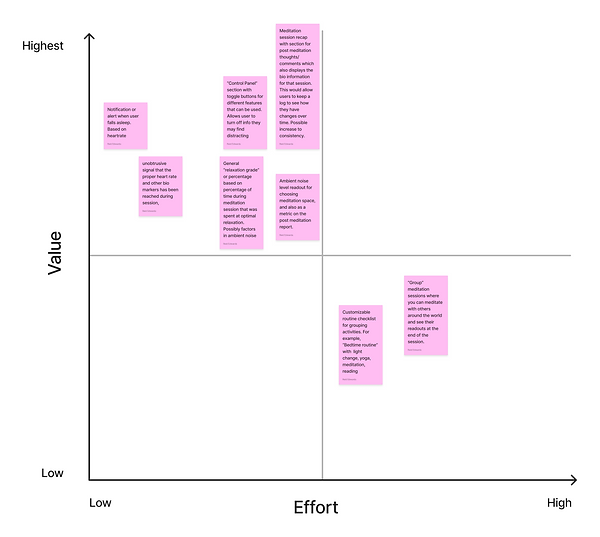
FEATURES TO IMPLEMENT
Session recap with bio stats and insight questionnaire to record internal state. Research indicated that users were interested in having more information about each session
Sleep alert notification that gently wakes up user when user starts falling asleep. Falling asleep during a session was a common issue among those surveyed.
Settings section where users can choose which biomarkers are being recorded and shown. Those surveyed reported that too many distractions in an app caused them to stop using the app.
General "relaxation grade" that takes into account amount of time during the session that optimum relaxation has been achieved. This would offer an easy to understand metric of how effective each session was.
Ambient noise measuring to assist user with finding quiet area for practice. Survey participants indicated that having a quiet location helped them be consistent in their practice.
USER FLOW
A user flow was created to map out the settings pages and the post session recap and questionnaire.

WIREFRAMES
Simple lo-fi wireframes were produced to iron out the layout of the new feature based on the user flow. Effort was made to match the existing navigation patterns and element shapes used in Headspace.
CONTROL PANEL IN SETTINGS
This is a simple toggle control panel screen can be found on the settings page. On this screen the user can pick and choose which biometrics are displayed at the end of their sessions. The user can also chose wether or not they would like the insight questionnaire to appear after their session. Tapping on each setting reveals more information.




POST SESSION RECAP & QUESTIONNAIRE
The session recap screen comes immediately after the user has finished a meditation session. From this screen the user sees their bio stats and relaxation ratio which can be expanded for further information. Next is the insight questionnaire which the user fills out based on how they felt during the session.
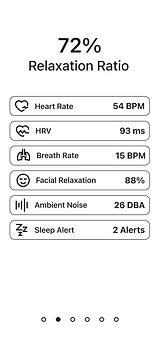






PROGRESS HISTORY
The progress history section is accessed from the user profile page. From here a user can view each session's bio stats and answers from the insight questionnaire. When the user taps on an individual bio metric it expands to show how that metric has changed over time.







VISUAL DESIGN
For consistent visual design, a component library was created using existing system components combined with updated elements to insure the new screens fit seamlessly into the Headspace UI.

HIGH FIDELITY MOCKUPS
Using the layout of the wireframes and the UI elements from the component library, high fidelity screens were created to enable prototyping. A prototype was created to test the three new user tasks that make up the Apple Watch integration.
CONTROL PANEL IN SETTINGS




POST SESSION RECAP & QUESTIONNAIRE





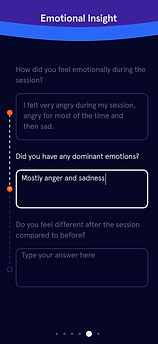


PROFILE PAGE & INSIGHT HISTORY





03 TESTING
PROTOTYPE TESTING
I ran an unmoderated usability test with 8 users to discover any pain points in the three main user flows.
FLOW 1
Viewing the post meditation recap page and completing the insight questionnaire.
FLOW 2
Navigating to the Apple Watch settings page and selecting which bio metrics are being measured.
FLOW 3
Navigating to the progress history page and viewing the bio stats and insight questionnaire for a specific date.
QUESTIONS
Q: Have you used Headspace before? If so, how often?
Q: Did the location of the elements that you had to find make sense to you?
Q: Did you have any difficulty completing any of the tasks? If so, what was making the tasks difficult for you?
Q: How clear was the labeling for you? 1 being indecipherable and 5 being perfectly clear.
Q: Did you have any difficulty completing any of the tasks? If so, what was making the tasks difficult for you?
Q: Could you see yourself using the feature that you tested? Why or why not?
TEST RESULTS



MAIN ISSUES
1. Some users were confused at the terminology used when describing the swiping action to proceed to the next screen.
2. Users expressed concern about the tediousness of typing out every answer for the insight questionnaire.
3. Users were unaware that the bio stat items in the progress history section could be tapped and expanded to show a graph of the stat over time.
CHANGES MADE
BEFORE

AFTER

Changed "Swipe right" to "swipe" in the instructions since right was the wrong direction and it is more intuitive to simply swipe.
BEFORE
AFTER


Made the expanded state the default on the top bio stat to show the user that they have more information when expanded.
BEFORE
AFTER
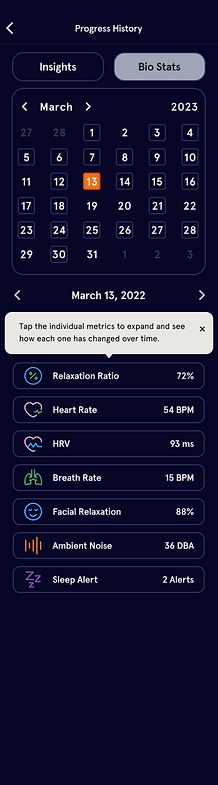
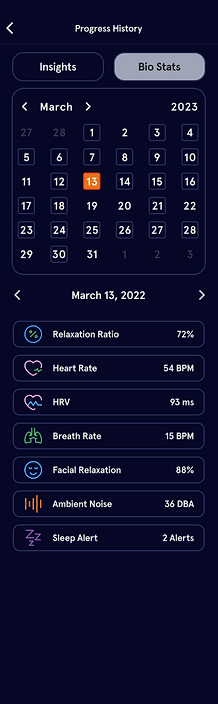
Added instructions to show the user that the metrics can be expanded to show how it has changed over time.
BEFORE

AFTER

Changed the first general question on the insight questionnaire to a sliding scale so that the user doesn't have to answer as many open ended questions.
BEFORE
AFTER


Changed the insights section of the progress history page so that it matches the changes made to the questionnaire.
04 CONCLUSION
IDEAS FOR LONG TERM DEVELOPMENT
1. A section of meditation courses based on specific bio metrics. This feature would help users target problem areas or metrics that they personally find the most meaningful.
2. Suggestions for mindfulness sessions based on the users recorded bio metrics. Personalized suggestions will help keep the users engaged.
3. Ability to identify and mark "optimum focus zones" or physical spaces that seem to be the best meditation areas where the user has previously had the most successful sessions based on bio stats. This would help users identify the best places to meditate which will aid with consistency of practice.
4. Consistent updates of features based on newest apple watch capabilities.
5. Series of videos or animations going more in depth about each metric exactly why it is an important measurement. This would help with user education and provide more of an understanding of the mind-body connection.
LESSONS LEARNED
1. The main difficulty facing meditators of every type seemed to be creating a way to keep their meditation practice consistent.
2. Meditation and mindfulness are highly subjective and each individual has their own reasons and interests in regards to mindfulness as a whole. This means that it's very important to keep features unobtrusive for those who may not be interested. The fact of the matter is that nobody needs an app to meditate so each feature added must be both useful and easily hidden/ignored.
3. Apple watches and other wearable tech are incredibly powerful tools and are only becoming more sophisticated. There seems to be a huge amount of opportunity for integrating these devices into existing and new products.
bottom of page















